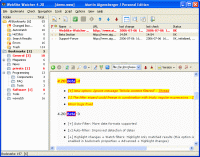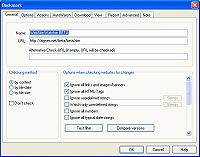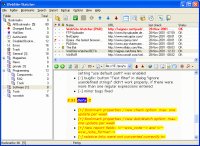
BEST WEB SITE MONITORING TOOL If you spend more than 15 minutes a week surfing the internet, then you NEED a website change-monitoring tool. A website monitoring tool will change the way your surf the net, and once you spend some time with one, you won't want to go back to a life without it. It will fundamentally change the way you read news and keep up to date on your favorite sites. The best program for monitoring website changes, by a wide margin, is Website Watcher. In fact, it's the first program that we've reviewed that is being awarded our highest award: Best Software on the Planet, which is reserved for programs that far outshine their competition and have no substantial missing features. Of all the programs on my computer, Website Watcher is the one that has most profoundly improved my day-to-day experience on the web; it's made it possible to keep up with with news, blogs, site updates, software releases, and forums that would literally be impossible to keep track of manually. It's saved me huge amounts of time and made surfing the web a real pleasure. Website Watcher is a shareware program. It comes in several versions depending on its intended use and feature set, and it is by no means cheap, but you get what you pay for, and its prive is within range of its lesser competitors. As of April 02, 2005, the Basic Edition is 30 Euros ($40), and the Personal Edition is 50 Euros ($67). Which one you need really boils down, in our mind, to whether you need the "AutoWatch" feature, described later. Significantly, the WSW license entitles you to use the program on multiple pcs. We are proud to be able to offer a 50% discount on all editions of Website Watcher to DonationCoder.com members, until October 1st, 2006. NOTE: THE DISCOUNT OFFER HAS BEEN RE-OPENED FOR THE MONTH OF MARCH 2007. |
|||
WHAT IS A WEBSITE-CHANGE-MONITORING TOOL, ANYWAY?
If you're like most people who surf the web, you probably find yourself visiting quite a few sites each day, looking to see what's new. What's new in the news? Any new posts on your favorite forum? Any new software released today? Any new blog entries on your favorite political commentary site?
Did you ever wonder if there wasn't a better way to find out what's new and what's changed?
This is what a website monitoring tool does. You give it a list of sites and it checks them for changes. When it finds a change on a site, it flags the site so you can go check out what's new.
Simply flagging changed pages alone would save you a ton of time, but most website-change-monitoring tools go one step further, by highlighting exactly what text on a page has changed. If you don't immediately grasp the value of this, you will soon after seeing it in action.
A web page can have a ton of information on it, and often only small parts of it change - having these sections highlighted makes all the difference in the world; you'll see instantly exactly what's new since your last visit.
You'll also be constantly surprised by the little changes that you never noticed before, like when a blog author makes some small changes to a sentence here or there, that you never would have noticed on your own. For online forums, you'll see instantly what posts and replies are new.
And having a website-change-monitoring tool will change the way you browse the net. Instead of having one or two sites that you check once per day, you'll soon find yourself building a large collection of pages, maybe 100 or 200, that you monitor for changes. It's especially helpful for pages that don't change frequently, because you won't be wasting any more time checking pages only to find that there's nothing new on them, and because you're reading locally-cached versions of the "marked-up" pages, there's no delay when moving through the changed pages.
![]()
SOME SCREENSHOTS AND VIDEOS
Luckily this week I don't have to make the videos and screen captures, because the official Website Watcher home has plenty of them. They demonstrate both the basic operation of the program and also some of the more advanced features. I'll just copy the WSW screenshot and video list here:
VIDEOS:
- Add and check a bookmark
- Watch a RSS feed
- Ignore date/time in a page (using the filter wizard)
- Ignore specific parts of a page (using the filter wizard)
- Watch a site for specific words (Keyword feature)
- Watch whole website (Follow Links feature)
- Check a password protected page (using a Macro)
- Monitor a search result (using a Macro)
- Login to a Hotmail Account (using a Macro)
![]()
THE DIFFERENT EDITIONS
Website Watcher is somewhat expensive in comparison to other shareware, and this is our only serious quibble with the program. We think that $67 US for the Personal Edition is a bit high.
However, the $40 basic edition is more reasonably priced, and has almost all of the features of the personal edition, except for "Link-following" which checks multiple linked pages on a site (we think you can live without this), and the "Auto-watch" feature.
Auto-watch is a nice idea - it simply sets a timer and checks your pages at a regular interval, alerting you from the system tray when changes have occurred. This is indeed a nice feature, and you may find yourself missing it in the basic edition, but probably not terribly so. It's just one click of the mouse to check all of your sites, and you might not want the program running 24hr/day in your system tray anyway. And when your list of bookmarks starts getting massive, you probably don't want it checking all of your sites very regularly anyway.
We suggest that if you plan to purchase Website Watcher, you actually try out the Auto-watch feature for a week, and see how much you like using it. I personally bought the full (personal) edition many years ago, thinking that I absolutely had to have Auto-watch, but I never use it anymore.
On the other hand, if you are taking advantage of our 50% member discount, you might want to just go for the full personal edition while you have the chance. For a more comprehensive comparison of the different editions, see the official comparison page.
![]()
THINGS WE LOVE
Website Watcher is literally bursting at the seams with features. It would be impossible to describe them all (in fact it's going to be hard for you to explore them all without devoting considerable chunks of your life to the dialog boxes). Some of the features are truly wonderful:
- Change any property of a subset of bookmarks en mass - you'll occasionally need to do this and the ability to set multiple bookmark properties at the same time is a life saver.
- Full regular-expression support for search/ignore strings - some websites will require some serious experimentation in order to find patterns that isolate the significant parts of the text to monitor in order to avoid getting triggered by things like advertisement changes, and WSW has a plethora of ways for you to specify patterns, including full regular expression support.
- Great testing of pattern strings - it can be tricky to get patterns right, and WSW has a very nice way to let you test patterns on pages to help you experiment.
- Ability to specially highlight certain keywords - useful for drawing your attention to stuff you might be interested in.
- A nice user-settable flag which can be used to help you mark special bookmarks.
- Customizable multithreaded checking so that you can read while the program is checking other sites.
- Very powerful login/cookie/form-posting/custom-referrer features for non-static web pages. This is one of those areas where WSW really shines and puts the competition to shame. There are very very few sites that WSW can't monitor if you take the time to configure it properly, something that cannot be said of WSW's competition. These features make WSW unrivaled in its ability to monitor sites. It even comes with a separate mini-web-browser which can be used to help discover the cookies and form post data used on a site. WSW is also unrivaled in terms of ability to handle sites that require logins.
- A fantastic internal multi-tabbed browser that can launch your own custom browser with one click, and has a great slim interface that makes it easy to step through changed web pages, visiting them one at a time.
- Support for checking for changes of RSS feeds and ftp servers.
- Great searching within bookmark contents - an amazing way to search the contents of all your favorite web pages.
- Ability to easily import and export bookmark files, and batch important bookmarks from Internet Explorer, Opera, Mozilla, Netscape (!).
An additional aspect of WSW deserves special comment. Unlike many shareware programs, Martin Aignesberger, the developer of WSW has been constantly improving this program for years now. It gets better every week without fail. It's true that this tool is not cheap, but with that price comes a piece of software that has been lovingly crafted and constantly tweaked and honed to provide a very smooth experience, and an ever expanding feature set. You can always get the latest Beta releases from a special Beta-release Page, and unlike some other programs we won't mention (TheBat! from RitLabs.com), we have found the beta releases to be without exception rock-solid and bug free, and a clear list of changes is always available.
The internal tabbed browser was an inspired addition, and it's an example of the kinds of things that are regularly added to Website Watcher without fanfare. Part of what you're paying when you buy WSW is the continual development and improvement of an already exceptional program.
![]()
STILL ROOM FOR IMPROVEMENT (BUT NOT MUCH!)
I've emailed Martin quite a few times with feature requests, and I'd say that about 25% of the time the feature I'm requesting is already in the program somewhere and I just didn't notice it. Here's a list of things I think would be useful in a future version, that to the best of my knowledge, are not already part of the program:
- The ability to have the detection of certain keywords set a visible flag on the bookmark entry itself, not just highlighted on the page - this would make it easier to keep a large collection of links for example and see quickly when one of them mentioned a certain phrase.
- Currently WSW lets you group bookmarks hierarchically, but parent folders cannot be used to check all children inclusively - essentially parent folders have their own contents separately from their children; an inclusive organization would make it easier to check subgroups of bookmarks depending on different needs.
- I'd like to be able to dock the folder, bookmark, and browser windows in a custom fashion, as in modern IDEs; in particular i'd like to maximize my horizontal workspace by docking a mini bookmark window (without all those mostly useless columns) underneath the folder window.
- I'd like to have control over security settings to regulate activex and java in the internal browser.
![]()
ALTERNATIVE PROGRAMS
Two programs probably come closest to being viable alternatives to Website Watcher and might be worth your consideration:
Check&Get is the grandfather of the website change monitoring programs, is actively developed, and has a couple of features that WSW doesn't, like the ability to work with multiuser databases for workgroup collaboration.
Check&Get also features the ability to store multiple snapshops of websites, which might be very useful in some special situations (Aignes.com sell an additional product, Local Website Archive that provides such functionality). Links for Check&Get: trial download, screenshots, features, online help.
Copernic Tracker is a relative newcomer but has one of the most elegant user interfaces i've seen - very modern and very pleasing to the eye. It's a very friendly program, but also quite powerful. It has very flexible scheduling and a variety of options for notifying you when pages change (including a very cool little fade-in window).
Copernic has a page login feature, an ability to POST data, and a custom user agent (though no custom referer). These are very welcome features though they cannot compare to the equivelent features in Website Watcher.
The one thing sadly missing from Copernic Tracker is the same thing missing from Check&Get, which is the ability to specify avoid and watch string patterns, which we have found is critical to avoiding spurious changes in pages due to advertisements, etc.
There is one place where Copernic Tracker really blows away the other programs - an incredibly wonderful feature where you can easily switch between views of older versions of a page. Check&get has the ability to save older copies but no other tool that i've seen does this as well as Copernic Tracker.
This is a great feature, and if you're in a situation where it would be useful to easily switch among several of the past versions of a page, Copernic Tracker may be exactly what you are looking for. Links for Copernic Tracker: screenshots, flash demo, features, trial download.
Although we prefer Website Watcher, we heartily recommend that you try Check&Get and Copernic Tracker before making a final decision.
![]()
A number of additional competitors have emerged in the last few years trying to get in on the act, including TimelyWeb, Right Web Monitor, and Wysigot. None of these can really compare in functionality to Website Watcher, especially in terms of flexibility in detecting changes, and none of them have as good an internal browser as WSW (some don't have an internal browser at all). And to our eyes, WSW has the least cluttered and most useful user interface.
If you really only need the barest of functionality you might try the freeware programs WebMon, Check4Me, InfoIC, or SiteSpector which offer fairly limited functions. Only InfoIC offers the possibility of higlighting changes, which we consider very important, but we were unable to get it to work reliably.
Although not really a full website-change-monitor program, you might want to check out a tool called WatzNew (or its imitators) which is designed to pull short text messages (headlines) off of sites, and display them in a little sidebar-style window; lot's of pre-existing channels and the ability to specify custom search patterns allows you to build your own rss-like news feeds from normal web pages.
Another related program is CommunityMate (which was just recently released as a 1.0 alpha build) by the people who make Right Web Monitor; it's specifically designed to keep track of usenet (newsgroup) and web forums, and it looks to be a nice project.
You'll also find some web-based services like WatchThatPage.com, TrackEngine, or ChangeDetect, that will monitor sites for you and email you when they change. We prefer a local client approach but for sites that rarely change, getting an email informing you of this fact might be acceptable (WSW can email you too on changes, if you like, or run external programs, etc.).
![]()
USING WSW TO MONITOR DONATIONCODER.COM
Let's look at the ways you might use WSW to monitor the DonationCoder.com website to detect updates to the main page, the blogs and the forum.
Detecting changes on the main page is trivial, just add a bookmark for http://www.donationcoder.com, and for the blog, just bookmark http://www.donationcoder.com/blog, and for the latest review: http://review.donationcoder.com. Our blog columns are also available as RSS feeds, and you can paste the .rdf links at the bottom left of the column pages directly into WSW, which handles RSS feeds very elegantly.
A good way to detect new posts on the forum is to bookmark the php page that tells you about new posts since your last visit: http://www.donationcoder.com/forum/index.php?action=unread. After you add that bookmark, go into the Advanced tab and for the "Ignore updates" option add "No unread topics" (without the quotes). This way WSW will ignore the page when it changes to say that. If you use internet explorer you can have WSW use your IE cookies to get your login; otherwise login once from WSW and tell it to use its internal cookie system.
If you'd prefer to check changes on the main page of the forum you could do that too, by bookmaking http://www.donationcoder.com/forum/index.php and checking the "Ignore userdefined strings box" and specifying "new replies to your posts.*Forums" in order to bypass detection of changes to the current date and time.
![]()
ALSO WORTH NOTING
It's worth mentioning that Aignes.com has also made some other nice little utilities available as freeware, including the very capable (and popular) bookmark checker AM-DeadLink.
![]()
SUMMARY
If you spend more than 15 minutes a week surfing the internet, then you NEED a website change-monitoring tool. And there simply is no better Website monitoring tool than Website Watcher. In fact, while preparing for this review we were shocked at how much more advanced WSW is compared to its closest competition.
Website Watcher is a perfect example of the kind of program we look for - it offers an unrivaled feature set while still managing to provide a clean and well-thought-out user interface. It's constantly improved but still extremely stable. All of this explains why Website Watcher is the first program to win our highest award: Best Software on the Planet.
We suggest you give WSW a try for a week or two and see if you don't agree with us that it's the best thing since sliced bread. But as always, don't just take our word for it, try the other programs we've listed on the sidebar and decide for yourself.
We've mentioned in this review that even with all of its features, we feel that Website Watcher might be priced a little out of the range of casual users. That's one of the reasons we were so excited when Aignes.com agreed to provide DonationCoder.com members a 50% discount on Website Watcher until October 1st, 2006. At that price we can recommend Website Watcher as an outright bargain.
Members, redeem your discount here..


 Donate to Author
Donate to Author Discuss This Review
Discuss This Review