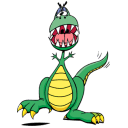Latest Forum Posts
May we recommend..
Wordzilla's Mobysaurus Thesaurus is a beloved thesaurus tool written by DC member Wordzilla.
The 2007 Getting Organized Experiment (GOE) Freeware Programming Challenge
This page lists the freeware programs created during our 2007 Getting Organized Experiment Programming Challenge. The programs are inspired by our Getting Organized Experiment series where we explore systems and tools for becoming more organized and maximizing our productivity. Coders are instructed simply to creae a small free utility that, loosely defined, relates in some way to heling people work more efficiently.
Getting Organized 2007 Programming Challenge - RESULTS NOW AVAILABLE FOR FREE DOWNLOADIn order to help encourage some coders who hang out at DC to write some new freeware productivity software, we had a little coding challenge in November as part of our "Getting Organized Experiment." The results are now online for anyone to download and use for free. The challenge was:
We received almost a dozen fun entries, including some really interesting and useful ones. Check them out and please send a thanks to the authors if you like what they've done.
Click here to read more about the new free programs and download them now.. |
|||
EvaluweightHaving trouble justifying a decision?
Stop procrastinating and start using Evaluweight ! This started out as a little fun and bit of effort to scam mouser of one of the legendary Cody Mugs. In the end it is a interesting insight into how we come to a conclusion. Theory: Each decision you make, is a 100 percent commitment. Therefore, that decision can be broken down into categories, and each category represents a part of that 100 percent commitment. So "evaluweight" lays this all out in a nice and easy grid format. Simply give each category/feature a percentage mark of how it would impact your total commitment. Now add the product that you want to compare, and in each category, mark that product out of 10 on how it meets your expectation. |
||
AnotherOneDoneWhat it does: Helps you keep track of your progress with a numerical goal, such as the amount of books you want to read, blog posts you want to make, batches of cookies you want to bake, etc. Features:
How to use:
Download here
|
|||
HowLong2ItHowLong2It is a way to keep track of how many days since some date in the past and how many days until some date in the future. The applications is always only a click away. Click on the tray icon and the status window will popup to show you the dates/tasks you are tracking. I have setup a webpage for it. It is based of an idea from spankymcgee. This is an odd entry, because I built it, and everything related to it (the web page etc.) in about a total of less than 24 man hours. I hadn't planned on entering this contest, but Friday I decided what I could do using AutoIt in the time remaining. I will be doing a heck of a lot of work on this over the next few days to weeks. Right now all that is there is the executable file. There is no installation necessary. There is no documentation at this point, so it will be the first thing I do starting... now.
|
|||
Timer AssistI am posting here my application which was made for a request on DC Forum:
I work at a hospital and have to chart the patient's vitals every 15 minutes after surgery. This has to be done at 15 past the hour, 30 minutes past the hour 45 minutes past the hour and on the hour. |
||
SMAU - Simple Multi-Alarm UtilitySMAU is a handy tool for creating and managing Alarms, which you set to execute an Action at a given Time, where both Action and Time can have a very broad meaning.
The main purpose of the program is to increase user's efficiency when working with a computer by reminding him or her of important things that need to be done on time, and could easily get forgotten. The program allows you to create a simple Alarm within seconds, but still not much more is needed to create a more complicated Alarm, which will, for instance, remind you each Monday and Thursday afternoon to e-mail the work report to your project manager, by displaying a reminder and creating an empty message addressed to the person. It can also be set to some important date but not have any Action assigned - it will just remind you about something when you look at the list of Alarms. |
||