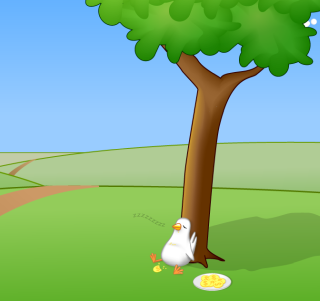
What are Coding Snacks?
Coding Snacks represent the best of DonationCoder.
On a special section of our forum, anyone can post an idea for a small custom utility/program.
Coders who hang out on our forum keep an eye out for interesting requests and when they see one that catches their interest, they code it and release it to the public for free.
People who find the tools useful are encouraged to donate directly to the coders to show their appreciation.
Forum Links:
Latest Forum Posts
Try Out 10 Free Productivity Apps at Donation CoderFree software site Donation Coder challenged its code-savvy users in November to write small, simple programs that help users better manage their time and tasks. The results are in, they're free, and some of them look really darn useful.
What are Coding Snacks?
Coding snacks are small custom utilities written by coders who hang out on DonationCoder in response to requests posted on our forum.
Selector 1.2Selector 1.0 is ready for general use I think. The idea is a hotkey app in the Tray that holds a few of your favorite programs that can take the command line param from selected text or the clipboard. One example would be a browser. Instead of relying on a plugin to open the current page in another browser hit the address bar to select text and hit the Selector hotkey(Shift-NumPadDiv by default.) Choose your browser and hit the Go button. Currently adding programs to the list requires using a FileOpen dialog to browse to the .exe file. A short name is automatically generated but can be edited. At the moment there's no provision for sorting the list or rearranging the order of apps. A later version should have a few more bells and whistles. The program uses Glass if enabled on the system. It requires Scripting.Dictionary object on the PC. If you don't have Scripting.Dictionary I believe installing the .NET 2.0 or later run-time will put it on but check the MS web site for the correct download. If you have .NET 2.0 or later you should have it already. Edit: link: http://www.favessoft.com/hotkeys.html updated to v. 1.01 Double clicking an item in ListBox presses the Go Button to launch the item. Items added to the ListBox are sorted(case insensitive sorting.) |
||
IDEA: Tool to Enable/Diable Default Zip Behavior in WinVista/Win7A long time ago, someone saw a need for this tool (XP only)
Windows-XP-ZIP-Support-Control I now see the need for a companion tool for Vista and Win7. What do you think? Here are the details on how this is done in Vista/Win7. http://www.annoyance...c/show/article03-202 |
||
Dimensions 2 Folders: Sort images into folders based on resolutionI'd like to see an option to sort out just one specific resolution, or a list of specified resolutions, so that I can run the program on my bulk image downloads folder and pull out all the images that are wallpaper sized, without worrying about having hundreds of extraneous folders created that then get in the way of other sorting (exactly 400 folders created this batch, amusingly). Dimensions 2 Folders has been updated to v1.0.3: Webpage | Download |
||
Tags 2 Folders: Automatically create a sub folder in a folder on the basis of Album NamesTags 2 Folders is a small utility to sort audio files into folders based on their tags. The following audio file types are suppported: AAC, APE, FLAC, MP1, MP2, MP3, MP4, MPC, M4A, M4B, OGG, OFR, OFS, TTA, WMA, WV Simply choose a source folder, a destination folder, set your options and click the "Go" button. Options 1) Recurse source folder: Scan through the source folder's sub-directories. 2) Show destination folder after run: Launch an Explorer window of the destination folder when done. 3) Template: Use the tokens to come up with your own folder naming scheme. 4) Copy files to destination: Make copies of the original files in the destination folder. 5) Move files to destination: Move the original files into the destination folder. Other notes 1) You can drag & drop folders onto the source and destination fields. 2) Filename collisions will be automatically renamed like this: audio_file.mp3 audio_file[1].mp3 audio_file[2].mp3 audio_file[3].mp3 ... Webpage | Download |
||
CCCCtrlC - simple multiple clipboard utilityAs a part of not-working on my MSc I decided to finally learn AHK and programme myself a little multiple clipboard tool, using an idea which came to my head a long time ago. Now that it works like I want it to work, I thought why not share with you, maybe someone is waiting for this kind of software
 Here comes some description of the program: CCCCtrlC Simple multiple clipboard utility. Creates any number of additional clipboards (called cccclipboards) and allows accessing them using normal keyboard shortcuts. To put it simply
Some more description If you press Ctrl+C or any other clipboard shortcut (see below) and release it normally (without delay), then the regular clipboard is used for the operation. But if you hold the shortcut for a moment, in the bottom right corner of the screen you will see a clipboard selection info scrolling over cccclipboards. Release the keys and the action will be executed on the currently selected cccclipboard. |
||
KeepInLine: AHK script for LBCmy default LBC dock is at the top of the screen but due to some apps not being able to differentiate between a monitor's screen area and workspace, the windows open at coordinate 0,0 and get hidden behind the dock.
so i wrote this AHK script which keeps them in line by moving those windows down. so if you have this problem then this script will be useful to you as well. |
||



