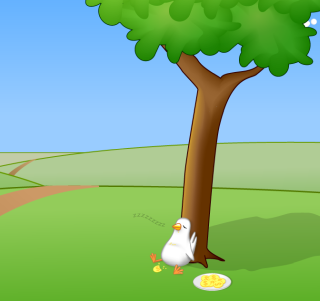
What are Coding Snacks?
Coding Snacks represent the best of DonationCoder.
On a special section of our forum, anyone can post an idea for a small custom utility/program.
Coders who hang out on our forum keep an eye out for interesting requests and when they see one that catches their interest, they code it and release it to the public for free.
People who find the tools useful are encouraged to donate directly to the coders to show their appreciation.
Forum Links:
Latest Forum Posts
What they say about us..
One of the Best Graphic Screen Capture Applications.
The advanced feature pack and comprehensive suite of configuration settings make it a serious competitor to other software programs that are not free, and place it in the category of one of the best screenshot capture utilities on the market.
About Screenshot Captor.
What are Coding Snacks?
Coding snacks are small custom utilities written by coders who hang out on DonationCoder in response to requests posted on our forum.
You are viewing a specific blog item. Click here to return to the main blog page.
Automated mp3 rip from video clipA DC member requested a tool with a super simple interface that can create an mp3 file from a video file.
Member Skwire comes through again with this new tool "Video 2 mp3": Instructions: 1) Drag & drop a video file onto this executable file. 2) An MP3 file will be created in the same directory as the executable. 3) It will use the same name as the dropped video file except with an mp3 extension. I tested it with an AVI, MPG, and FLV file. Obviously, the larger the file, the longer it will take to extract and produce the MP3. |
||




