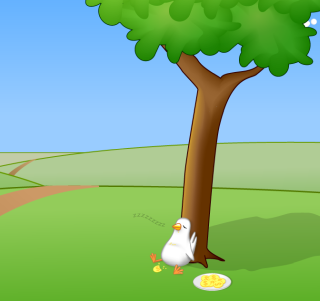
What are Coding Snacks?
Coding Snacks represent the best of DonationCoder.
On a special section of our forum, anyone can post an idea for a small custom utility/program.
Coders who hang out on our forum keep an eye out for interesting requests and when they see one that catches their interest, they code it and release it to the public for free.
People who find the tools useful are encouraged to donate directly to the coders to show their appreciation.
Forum Links:
Latest Forum Posts
Kill: An effective little applicationLinux fans will instantly recognize Kill as a clone of the handy xkill utility, because both of them let you instantly kill off a process by clicking on one of its windows. Kill is an effective little application written in AutoHotKey.
What are Coding Snacks?
Coding snacks are small custom utilities written by coders who hang out on DonationCoder in response to requests posted on our forum.
You are viewing a specific blog item. Click here to return to the main blog page.
(Pre) Release: sChecklist
Introduction Like most of my apps, I wrote this because I couldn't find a simple checklist app that suited my needs. What I'm talking about is off-the-cuff, ad hoc types of lists. The ones that, in the course of your (work) day, you find yourself wanting a quick way to set up a checklist, especially one that can be easily used over and over. Just rows of text entries and a checkbox for each. No B.S., no time tracking, and no crazy wizzbang features. In other words, this app is not a time tracker nor is it meant as a full-blown project tracker. There are plenty of extremely well done apps that already do this. Task Coach, MyLifeOrganized, & ToDoList are but three that I'd recommend. Again, rows of text entries and a checkbox for each -- that's what this app strives to provide. |
||||||||||||||||



