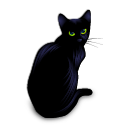
About this Software
This is exclusive software developed by mouser. None of our software contains spyware, adware, or toolbars of any kind.
Need a License Key?
Some of our larger programs require a license key for long-term use.
Commitment To Integrity
None of our software contains toolbars, spyware, adware, or bundled software of any kind. We will refund any donation at any time with no questions asked. All donations are processed securely by trusted financial services; we do not receive your credit card or personal information when you donate, and we will not share your email address with anyone. For more information please read our Privacy Policy.
Bursting with other useful functionsSlip a little virtual ginseng into Clipboard with Clipboard Help+Spell. This powerful program automatically stores every item you select and Control-C. It marks every entry with the date and lets you sort the entries into groups. The Quick Filter function searches for entries containing the words you specify.. This program is bursting with other useful functions, such as the ability to type Clipboard text directly into Clipboard Help+Spell and a button to paste the text to the last open window of any program, when possible. Clipboard Help+Spell is easy to configure to the way you work, making it an excellent companion on any PC.
This page collects a bunch of short screencast videos demonstrating the use of my programs.
You are viewing a specific blog item. Click here to return to the main blog page.
30 More Days of DonationCoder Screencasts - Day 10 - FARR Aliases (TiddlyWiki)DAY 10: Today's video continues to look at some of the default alias files that come with FARR; this one is on the tiddlywiki aliases and shows off the built-in web browser functionality: https://www.donation...c/3ds/fr30/fr30.html The entire screencast video series can be seen here: https://www.donationcoder.com/3ds/ |
||



